
Mobile App
Earn special rewards, take part in interactive features and tap into the expertise of our gardening pros on-the-go with our NEW Estabrook's mobile app, now available on iOS in the App Store and Android in the Google Play Store.
App Store Google Play

QR Code Check-Ins
Checking in every time you visit Estabrook's is now even easier!
Simply tap "Check In" and scan the QR code at the register or any of our Check In stations around the store.
Earn a $5.00 reward every time you check in 5 times!

Get Rewarded
Be on the lookout for savings at Estabrook's you won't find anywhere else simply by being a mobile app user.
Plus, special promo codes can unlock even more!
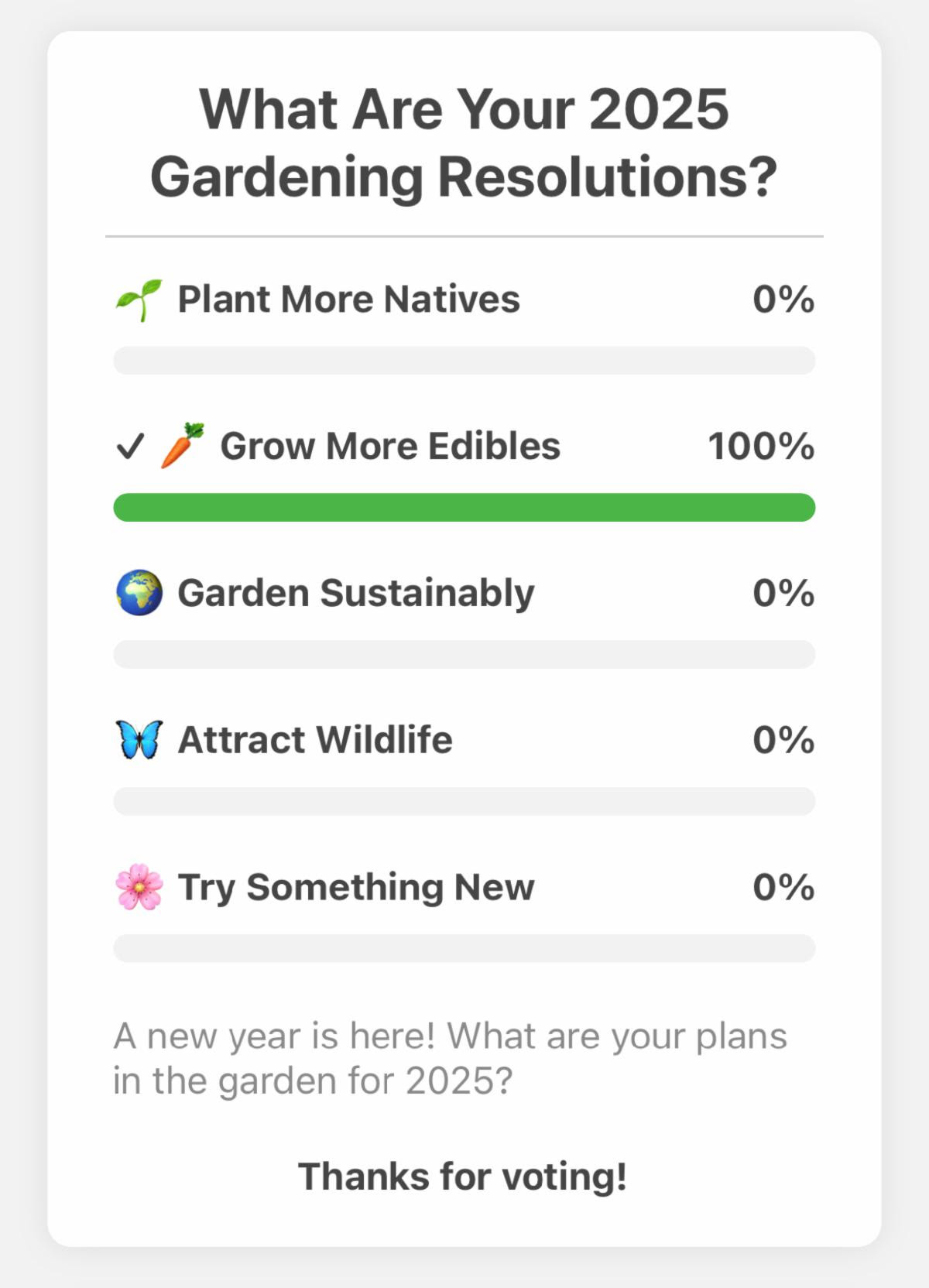
Let Your Voice Be Heard
Vote in polls, watch helpful videos and get valuable gardening advice right within the app.
Plus, contacting us with your gardening questions is just a tap away!
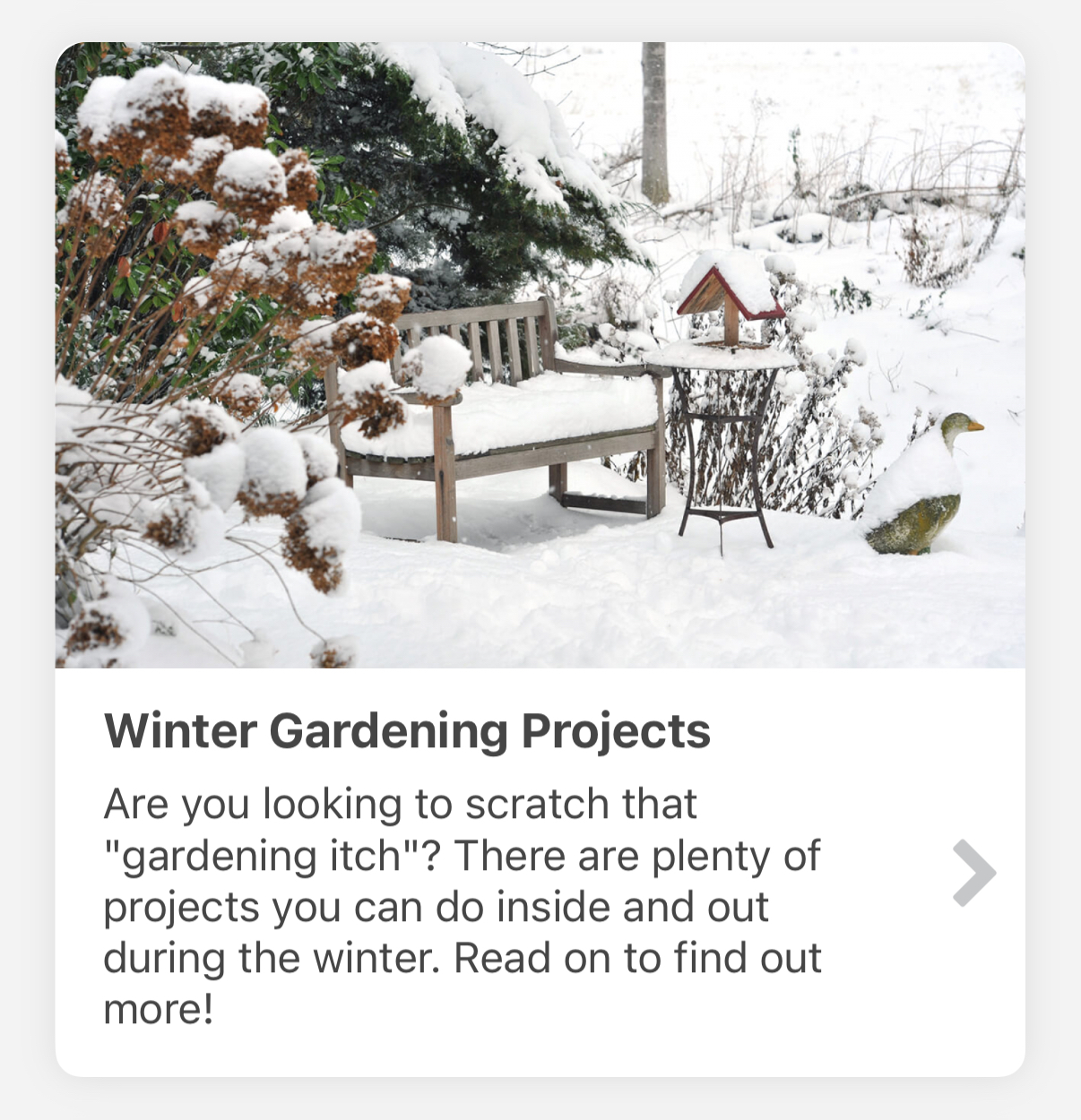
News You Can Use
Stay on top of the latest Estabrook's news and get timely advice articles you can use to grow a great garden inside or out anytime of the year!
Are you an existing Estabrook's Mobile App user? Here are some answers to questions you might have about our NEW mobile app.
Do I Need to Download a New App?
No. The new version of the Estabrook's Mobile App will replace your existing version. If you don't currently have the app installed, you can always redownload it from the App Store (Apple) or Google Play Store (Android).
When Will My App Be Updated?
You may already have the new version! If your app hasn't already been updated, you can visit the App Store (Apple) or Google Play Store (Android) and tap the UPDATE button.
Will My Rewards and Points Carry Over?
Yes. Any rewards or points you've earned in the previous version of the app will move to the new app.
Will I Have to Re-Sign In?
Maybe. Depending on the last time you used our mobile app, you may have to sign back in using the email address and password you originally signed up with.
What If I Don't Remember My Password?
Tap on "Forget your password?" on the login screen and enter the email address you signed up with. You will receive an email with instructions to reset your password.
Who Should I Contact with Questions?
Send an email to [email protected] with any questions you have about the new mobile app. We're here to help!